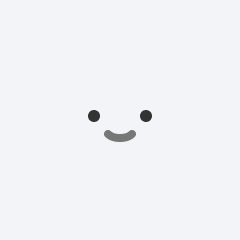tri b
Jan 24, 2025
timestamp
timestamp shows my case was updated January 17 and today January 24… Is this a good sign?
IR-1/CR-1
U.S. citizen filing for a spouse
Total Days: 149 days
Case
2024-09-19
2025-02-15
I-130
145 Days
I-485
149 Days
National Benefits Center: I-130, I-485
Timeline Map
2024-09-19
I-130
I-485
Submission to USCIS
2024-10-02
I-485
D+13
Biometrics, i.e. fingerprint and photo
2024-10-03
I-485
D+14
Request for Evidence(RFE) from USCIS
2024-10-24
I-485
D+35
Response to RFE
2025-02-11
I-130
D+145
Decision (Approval or Denial)
2025-02-15
I-485
D+149
Decision (Approval or Denial)
This timeline was created with the Lawfully App. Download the Lawfully App now.
ADVERTISEMENT
. ….Jan 24, 2025
my last timestamp was January 7 and still nothing . hopefully its good sign for you.
Lilian AJan 24, 2025
I don’t know what it means,I am at day 301,it was updated on the 16th,21st and then today again. I just hope for good news as my minor son’s case was denied that we didn’t send recent tax return they demanded for in the RFE which was not true as we went over it with our attorney before mailing it to them. we already filed the 290B for him so hoping for good news for my own as it has been updated 3 times in few days.
Amoi BrownJan 24, 2025
how do u check timestamp?
. ….Jan 24, 2025
@Amoi Brown does your case starts with IOE if yes then I’ll link you a post to Reddit to how to check your timestamps
. ….Jan 24, 2025
@Amoi Brown
This is note app. To see the timestamp I do this: This method ONLY work with IOE files
1. Log in into your USCIS account
2. Copy the link bellow
3. Open a new page/tab. On the address bar (computer or smartphone) paste the link
4. Add your case (receipt number) at the end and press enter.
https://my.uscis.gov/account/case-service/api/cases/IOEadd case number here/
NOTE: YOU NEED TO STAY LOGGED IN ON YOUR USCIS ACCOUNT
Mmmm ggggJan 25, 2025
thank you for this timestamp search info! I was able to check….but there’s a lot of information written there that I don’t understand
. ….Jan 25, 2025
@Mmmm gggg you’re welcome I’m glad I was able to help you understand it better. if you have any questions let me know