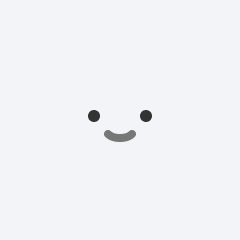Card is being produced
Oct 4, 2025
Helpful Tip for Anyone Tracking Their USCIS Case
Helpful Tip for Anyone Tracking Their USCIS Case
Hey everyone! 👋
If you want to see when an officer last reviewed your case, here’s what you can do:
1️⃣ Log in to your USCIS online account.
2️⃣ Go to this link:
https://my.uscis.gov/account/case-service/api/cases/IOE0920#####
3️⃣ Delete my receipt number and replace it with yours to see the last time an officer checked your case or made any updates.
Good luck to everyone still waiting! 🙏
An officer checked my case yesterday and requested a new background check, so hang in there — progress is happening! 💚
ADVERTISEMENT
Parole Program 🇭🇹 Oct 4, 2025
where are you going to find this link once you login your account?
Card is being producedOct 4, 2025
@log first
then paste this link anywhere on your phone
like, what's app, message,note etc..... then click in it
but put your receipt number instead of the receipt number
then the message you see copy it
paste it to chatgbt
it will explain it better
because It’s an HTTP request log, not human text.
It’s not encrypted itself, but sent over an encrypted (HTTPS) channel.
It uses HTTP protocol syntax, which is the language of the web.
Rosie PierreOct 4, 2025
I keep trying but in vain 🤷♀️🙃
E LlOct 4, 2025
just noticed they last checked on the day I reached 3 years since applying — September 21, 2025. What does that mean? Any idea or experience?
Card is being producedOct 4, 2025
@how did you do it?
Card is being producedOct 4, 2025
@ did you paste it on Chatgbt
it will explain step by step
Ebele damselOct 4, 2025
@chasing Greencard 🇭🇹🤝🇯🇲 I can't wait to see if the card is really green I tried it but I guess I didn't input it correctly. This is what I did https://my.uscis.gov/case-service/a pi/cases/Eac22.#### the rest of my case
grace JoOct 5, 2025
@chasing Greencard 🇭🇹🤝🇯🇲 I can't wait to see if the card is really green it worked thanks.
Kingsley BOct 5, 2025
@chasing Greencard 🇭🇹🤝🇯🇲 I can't wait to see if the card is really green Hi, I am going to check mine. I was approved almost a year ago so I am curious. That is very amazing 😻 if it works for people.
R TOct 5, 2025
@chasing Greencard 🇭🇹🤝🇯🇲 I can't wait to see if the card is really green , will you help me how to check please am trying but it’s not working
Card is being producedOct 5, 2025
@R T no dear
you have to sign on the uscis account first
then click on the link that you already removed my receipt number to yours
then the APi Jason message you see
copy and paste it on chatgbt
ut will tell you everything and when was the last time someone look at your case
Card is being producedOct 5, 2025
@Ebele damsel try again
if you did not sign first in your USCIS account it will give you an error message
Card is being producedOct 5, 2025
clear, copy-and-share step-by-step you can post:
How to see the exact last activity on your USCIS case (timestamp + internal code)
What you need: your USCIS online account and your full receipt number (e.g., IOE0920######).
Option A — Easiest (works on phone or computer)
Log in to your USCIS account at my.uscis.gov and stay logged in.
Open a new tab and paste this link (don’t press Enter yet):
Copy code
https://my.uscis.gov/account/case-service/api/cases/IOE0920######
Replace IOE0920###### with your receipt number (include the letters).
Press Enter. You’ll see a page of text (JSON).
Look for:
updatedAt → the most recent system/officer touch timestamp
updatedAtTimestamp → the same, in full date/time format
(Optional) For the internal status code + its date, open this second link in a new tab (again, replace with your receipt):
Copy code
https://my.uscis.gov/account/case-service/api/case_status/IOE0920######
Look for:
currentActionCode → internal code (e.g., RFE received, background check, etc.)
currentActionCodeDate → when that code was set
statusTitle / statusText → the same text you see on your case page
What the fields mean (quick guide)
updatedAt / updatedAtTimestamp = last time your case record changed (officer touch, status update, or sometimes a system sync).
currentActionCode = an internal code for what USCIS did most recently.
currentActionCodeDate = the exact date/time of that action.
Tip: Times are usually in UTC (military/Z time). That’s normal.
Option B — If the links show an error
If you’re not logged in or your session expired, you’ll get an error. Just:
Log back in to my.uscis.gov, then retry the links.
If you still don’t see it on mobile, try a desktop browser.
Example of what you’ll see (anonymized)
Copy code
{
"data": {
"receiptNumber": "IOE09*******",
"formType": "I-485",
"updatedAt": "2025-09-29",
"updatedAtTimestamp": "2025-09-29T19:02:30.881Z",
...
}
}
and
Copy code
{
"data": {
"receiptNumber": "IOE09*******",
"formType": "I-485",
"currentActionCode": "HA",
"currentActionCodeDate": "2025-09-25T15:40:19.000Z",
"statusTitle": "Response To USCIS' Request For Evidence Was Received",
"statusText": "On September 25, 2025, we received your response..."
}
}
Friendly reminders
This is read-only and safe—you’re just viewing what USCIS shows your account.
Don’t share your full receipt number or screenshots publicly.
A changed updatedAt doesn’t always mean a decision—it can be officer work or a system update.
Your official case status is still the one on your Case Status page and in notices.
That’s it—takes under a minute once you’re logged in. Good luck to everyone still waiting! 💚
Card is being producedOct 5, 2025
@Rosie Pierre clear, copy-and-share step-by-step you can post:
How to see the exact last activity on your USCIS case (timestamp + internal code)
What you need: your USCIS online account and your full receipt number (e.g., IOE0920######).
Option A — Easiest (works on phone or computer)
Log in to your USCIS account at my.uscis.gov and stay logged in.
Open a new tab and paste this link (don’t press Enter yet):
Copy code
https://my.uscis.gov/account/case-service/api/cases/IOE0920######
Replace IOE0920###### with your receipt number (include the letters).
Press Enter. You’ll see a page of text (JSON).
Look for:
updatedAt → the most recent system/officer touch timestamp
updatedAtTimestamp → the same, in full date/time format
(Optional) For the internal status code + its date, open this second link in a new tab (again, replace with your receipt):
Copy code
https://my.uscis.gov/account/case-service/api/case_status/IOE0920######
Look for:
currentActionCode → internal code (e.g., RFE received, background check, etc.)
currentActionCodeDate → when that code was set
statusTitle / statusText → the same text you see on your case page
What the fields mean (quick guide)
updatedAt / updatedAtTimestamp = last time your case record changed (officer touch, status update, or sometimes a system sync).
currentActionCode = an internal code for what USCIS did most recently.
currentActionCodeDate = the exact date/time of that action.
Tip: Times are usually in UTC (military/Z time). That’s normal.
Option B — If the links show an error
If you’re not logged in or your session expired, you’ll get an error. Just:
Log back in to my.uscis.gov, then retry the links.
If you still don’t see it on mobile, try a desktop browser.
Example of what you’ll see (anonymized)
Copy code
{
"data": {
"receiptNumber": "IOE09*******",
"formType": "I-485",
"updatedAt": "2025-09-29",
"updatedAtTimestamp": "2025-09-29T19:02:30.881Z",
...
}
}
and
Copy code
{
"data": {
"receiptNumber": "IOE09*******",
"formType": "I-485",
"currentActionCode": "HA",
"currentActionCodeDate": "2025-09-25T15:40:19.000Z",
"statusTitle": "Response To USCIS' Request For Evidence Was Received",
"statusText": "On September 25, 2025, we received your response..."
}
}
Friendly reminders
This is read-only and safe—you’re just viewing what USCIS shows your account.
Don’t share your full receipt number or screenshots publicly.
A changed updatedAt doesn’t always mean a decision—it can be officer work or a system update.
Your official case status is still the one on your Case Status page and in notices.
That’s it—takes under a minute once you’re logged in. Good luck to everyone still waiting! 💚
Card is being producedOct 5, 2025
@Ebele damsel
clear, copy-and-share step-by-step you can post:
How to see the exact last activity on your USCIS case (timestamp + internal code)
What you need: your USCIS online account and your full receipt number (e.g., IOE0920######).
Option A — Easiest (works on phone or computer)
Log in to your USCIS account at my.uscis.gov and stay logged in.
Open a new tab and paste this link (don’t press Enter yet):
Copy code
https://my.uscis.gov/account/case-service/api/cases/IOE0920######
Replace IOE0920###### with your receipt number (include the letters).
Press Enter. You’ll see a page of text (JSON).
Look for:
updatedAt → the most recent system/officer touch timestamp
updatedAtTimestamp → the same, in full date/time format
(Optional) For the internal status code + its date, open this second link in a new tab (again, replace with your receipt):
Copy code
https://my.uscis.gov/account/case-service/api/case_status/IOE0920######
Look for:
currentActionCode → internal code (e.g., RFE received, background check, etc.)
currentActionCodeDate → when that code was set
statusTitle / statusText → the same text you see on your case page
What the fields mean (quick guide)
updatedAt / updatedAtTimestamp = last time your case record changed (officer touch, status update, or sometimes a system sync).
currentActionCode = an internal code for what USCIS did most recently.
currentActionCodeDate = the exact date/time of that action.
Tip: Times are usually in UTC (military/Z time). That’s normal.
Option B — If the links show an error
If you’re not logged in or your session expired, you’ll get an error. Just:
Log back in to my.uscis.gov, then retry the links.
If you still don’t see it on mobile, try a desktop browser.
Example of what you’ll see (anonymized)
Copy code
{
"data": {
"receiptNumber": "IOE09*******",
"formType": "I-485",
"updatedAt": "2025-09-29",
"updatedAtTimestamp": "2025-09-29T19:02:30.881Z",
...
}
}
and
Copy code
{
"data": {
"receiptNumber": "IOE09*******",
"formType": "I-485",
"currentActionCode": "HA",
"currentActionCodeDate": "2025-09-25T15:40:19.000Z",
"statusTitle": "Response To USCIS' Request For Evidence Was Received",
"statusText": "On September 25, 2025, we received your response..."
}
}
Friendly reminders
This is read-only and safe—you’re just viewing what USCIS shows your account.
Don’t share your full receipt number or screenshots publicly.
A changed updatedAt doesn’t always mean a decision—it can be officer work or a system update.
Your official case status is still the one on your Case Status page and in notices.
That’s it—takes under a minute once you’re logged in. Good luck to everyone still waiting! 💚
lulu 369Oct 5, 2025
i tried it and they checked mine when i added evidence on the app
lulu 369Oct 5, 2025
it really works
Card is being producedOct 6, 2025
@lulu 369 what was your last update?
lulu 369Oct 6, 2025
my last one was may 2024
lulu 369Oct 6, 2025
@chasing Greencard 🇭🇹🤝🇯🇲 I can't wait to see if the card is really green
lulu 369Oct 6, 2025
applied for both the I-130 and I-485 in December
2022. My husband is a U.S. citizen. I received my work permit and travel authorization. In April 2024, 1 received a NOID (Notice of Intent to Deny) because my lawyer only submitted three photos and a copy of the lease - he was careless with the evidence. I submitted my response in May 2024 with additional documents.
I was scheduled for an interview in June, but it was canceled due to "technical issues" — they said they couldn't retrieve my file. I've contacted my congressman three times, but I keep getting the same generic response. My interview still hasn't been rescheduled. I also spoke with a USCIS tier 2 officer, but they only told me the case is still "within processing time." I submitted my medical exam (I-693) in May 2024 as well.@chasing Greencard 🇭🇹🤝🇯🇲 I can't wait to see if the card is really green
Linda SousaOct 6, 2025
I tried but it said error page
Card is being producedOct 6, 2025
@Linda Sousa did you log in your account first?
Linda SousaOct 7, 2025
@chasing Greencard 🇭🇹🤝🇯🇲 I can't wait to see if the card is really green I did