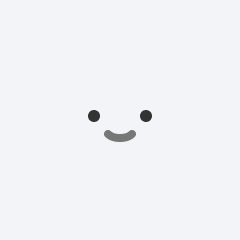Jesus is King
Aug 28, 2025
Golden Tip
🔍 How to Use the JSON Trick on USCIS Case Status
This only works in Google Chrome or Microsoft Edge (since they both use Chromium).
Step 1: Open Your Case
• Go to the official USCIS case status page.
• Enter your receipt number and hit search.
Step 2: Open Developer Tools
• On Windows: Press CTRL + SHIFT + I.
• On Mac: Press CMD + OPTION + I.
This opens the Developer Tools panel.
Step 3: Find the Network Data
• In the panel, click the Network tab.
• Refresh the page (F5).
• Look for a request called something like:
case status/receipt number
Step 4: Inspect the JSON
• Click that request.
• Go to the Preview or Response tab.
• You’ll see the hidden JSON data — way more detailed than the public “Case is being processed” message.
⸻
📊 What You’ll See in JSON
• milestone_days_remaining → Countdown to the next action (interview, oath, etc.).
• overall_days_remaining → Estimated overall time left.
• action_code → Internal shorthand:
• FTA0 = File is in queue, waiting for action.
• XFER = Case transferred to another office.
• SCHD = Scheduling in progress.
• statusCode / milestone_code → Tracks each major step (biometrics, interview, oath).
ADVERTISEMENT
Hamza HussainAug 28, 2025
really?
Eva divaAug 28, 2025
did someone try this? it’s too long to try and be disappointed lol
D tAug 28, 2025
did anyone had sucessful? I checked my milestone_days_remaining and it was like 7, after 7 days it got 0 days and it keeps like that for the past week or so 😂
D tAug 28, 2025
in JSON shows “interview was scheduled” and on the portal just shows “case still being processed by USCIS”
Jesus is KingAug 28, 2025
I tried myself and I’m currently tracking my case that way
Jesus is KingAug 28, 2025
you can paste your JSON results here and I’ll let you know what it means @Hamza Hussain @Eva diva @D t
Jesus is KingAug 28, 2025
I was skeptical at first but based on code meaning I was able to determine where I’m at. and I’m on the queue for interview
Jesus is KingAug 28, 2025
FYI: Im not hacking lol I legit found about this 3 days ago and felt the need to share since it helps
time of God is perfectAug 28, 2025
I am really struggling right now but can’t do it
Jesus is KingAug 28, 2025
@time of God is perfect once you log in press ctrl+shift+ i all together. then got to response tab and click your case number, you’ll see it
S AAug 28, 2025
just tried it too. it doesn’t show anything regarding “milestone_days_remaining”. just the action code
Elena V.Aug 28, 2025
my json result gives me back all nulls - maybe system error @Jesus is King
Ivan RAug 28, 2025
@Jesus is King I dont have case status/receipt number once the developer page opens under the network. the first one is egov.uscis.gov. out of 49 requests none is case status/receipt number. also, after I log in and refresh page it goes back to check case status. I usually check it through api. is it the same type of information? the latest is from oct 2024 with FTA1 which chatGPT translates to stage 4 case decision
D tAug 28, 2025
I think my action code is 36
D tAug 28, 2025
@Jesus is King how you know what each code means? chat gpt?
Jesus is KingAug 28, 2025
@D t 36 means Case is ready to be scheduled for interview.
Jesus is KingAug 28, 2025
@Ivan R I believe they are but with some differences but I’m not sure. this is based on what others have said
Jesus is KingAug 28, 2025
@Elena V. you’re clicking the wrong tab then. make sure you’re clicking on the network tab then go to response tab to see your case
Jesus is KingAug 28, 2025
@moe khudhur no need to refresh, just as soon as you see network click your case and you should see 2 versions one tells you your current status the other is the deeper stuff
Jesus is KingAug 28, 2025
I wish this thing would allow us to post pics
Sible JamesAug 28, 2025
can I do this on my iPhone?
Ivan RAug 28, 2025
@Jesus is King do you log into uscis account or it is enough to go through generic one - egov.uscis.gov - case status online
Ivan RAug 28, 2025
@Jesus is King have you used API?
Lilian AAug 28, 2025
can someone please explain to me like a child how to do this? it’s so confusing, can I do it on my iPhone?
Jesus is KingAug 29, 2025
@Ivan R haven’t tried API but I will. I believe you can you regular case status check have not tried but will
D tAug 29, 2025
@Ivan R as I know, you have to login on your account. I tried under generic and didn’t shows me anything.
Elena V.Aug 29, 2025
I have tried another way and got back the results that confused me more lol. used ChatGPT to check the code but things didn’t really make sense so I started googling and came across the list of codes’ abbreviations and seems like the chat was a bit wrong.
Eva divaAug 29, 2025
I am lost after the refresh. I don’t see case number/receipt number
Eva divaAug 29, 2025
@Elena V. what way have you tried. I am stuck on step 3 lol
akash kumarAug 29, 2025
not working in mac need help pls
Jesus is KingAug 29, 2025
let me make an easier step for both Mac and pc. sorry you guys are having issues with this.
Elena V.Aug 29, 2025
@Eva diva https://my.uscis.gov/account/case-service/api/cases/RECEIPT_NUMBER and it opens up json
Karam AldawahirAug 29, 2025
FTAO , does anyone have an idea how long to take an action?
eric villalvaAug 29, 2025
@Jesus is King all i see is 109 milestone remaining days
Jesus is KingAug 30, 2025
@eric villalva so when you logged in did you press ctrl+shift+i should have automatically been in the network tab click you case number should be a list and should be on the top
haryour keyAug 30, 2025
trying but can’t get it
Houedougbe OnitchangoSep 9, 2025
hey @Jesus is King
Houedougbe OnitchangoSep 9, 2025
@Jesus is King I've been trying to read my JSON file but nothing
Jesus is KingSep 9, 2025
@Houedougbe Onitchango what’s not working?
Houedougbe OnitchangoSep 10, 2025
@Jesus is King the whole JSON process. I've tried both with Mac and HP laptop still nothing
Ty QualmSep 11, 2025
@Jesus is King not working for me either. do you mind checking
Jesus is KingSep 11, 2025
@Houedougbe Onitchango @Ty Qualm ok so when you guys log in, make sure you’re using chrome. once you login press ctrl+shift+i. a window should pop up on the right of it says refresh, then just refresh the page if not you should be able to see a bunch of info populate. click on your case number and another window will come in with the JSON file. copy that and paste it here and I’ll let you know what it means. you can also use ChatGPT and it will pull the j formation for you
Houedougbe OnitchangoSep 11, 2025
@Jesus is King mine showed data collected from Google nothing else. I wish I could text outside this app
🇯🇲🇭🇹 🇯🇲🇭🇹2h
Thank you